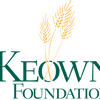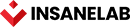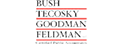Here you will find all options that you can use from the default WYSIWYG editor. Enjoy! 😉
Headers h1-6
Headers + paragraph text
Header h1
Paragraph text
Header h2
Paragraph text
Header h3
Paragraph text
Header h4
Paragraph text
Header h5
Paragraph text
Header h6
Paragraph text
You can also change the header size for different header types. For example: If you want to have an h3 tag but have a size equal to h1 just use:
This header has h3 tag but it looks like h1 –> Just added .h1 class
If you want to draw a line under header content just make the whole text inside header bolded (strong). the line drawn to the right will be automatically implemented if content will appear in the right side
Header h1
Header h2
Header h3
Header h4
Header h5
Header h6
Content
This is how the preformatted text looks like
This text contains bold text, italic text, and bold-italic
Aligned to left
Aligned to center
Aligned to right
Here is hyperlink
Strikethrough
Changed color
Special characters: ♥, ♦, Í, ¼
Indented text is also available 🙂
If you want to quote something you can use blockquote on the content side as well
Here is the unordered list:
- First dot
- Second big dot – Lorem ipsum dolor sit amet, consectetur adipiscing elit, sed do eiusmod tempor incididunt ut labore et dolore magna aliqua. Ut enim ad minim veniam, quis nostrud exercitation ullamco laboris nisi ut aliquip ex ea commodo consequat. Duis aute irure dolor in reprehenderit in voluptate velit esse cillum dolore eu fugiat nulla pariatur.
- Last dot
As well as ordered list:
- First point
- Second big point – Lorem ipsum dolor sit amet, consectetur adipiscing elit, sed do eiusmod tempor incididunt ut labore et dolore magna aliqua. Ut enim ad minim veniam, quis nostrud exercitation ullamco laboris nisi ut aliquip ex ea commodo consequat. Duis aute irure dolor in reprehenderit in voluptate velit esse cillum dolore eu fugiat nulla pariatur.
- Last point
Here is how you can add button:
Read more
//href is required
//content “Read more” is required
//target is optional
//type is optional (primary/secondary)
Media

And align it:

Galleries
1 column gallery
2 column gallery
3 column gallery
4 column gallery
5 column gallery
6 column gallery
7 column gallery
8 column gallery
9 column gallery
You can do everything that you want 🙂